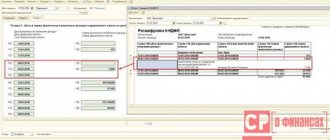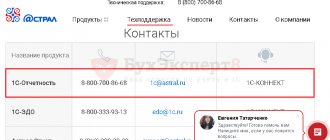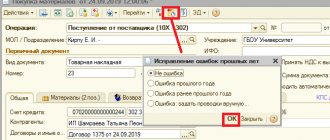VAT declaration, which implies the basic requirements
According to tax legislation on the territory of the Russian Federation, VAT rates are 18%, generally, 10% for children's and medical goods and 0% for exports.
All VAT taxpayers pay tax based on the results of each quarter, but are required to make advance payments either quarterly or monthly. The deadline for payment according to the declaration is the 25th day of the month following the month after the end of the quarter.
As with any report, the declaration is no exception; some errors may be made.
INTRODUCTION
Classifier of errors in format-logical control of tax and accounting reporting files of the Federal Tax Service of Russia (error classifier - KOFO), approved by Order of the Federal Tax Service of Russia dated 01.01.2001 No. MM-3-6 / [email protected] , is an integral part of the system of classification and coding of technical and economic information and developed by the State Scientific Research Center of the Federal Tax Service of Russia in accordance with the Regulations “On a unified system of classification and coding of technical, economic and social information of the Ministry of Taxes of Russia” (Order of the Ministry of Taxes of Russia)
based on the following legislative acts and regulations:
Order of the Ministry of Finance of the Russian Federation dated 01.01.2001 No. 9n “On approval of the Administrative Regulations of the Federal Tax Service for the performance of the state function of free informing (including in writing) taxpayers, payers of fees and tax agents about current taxes and fees, tax legislation and fees and normative legal acts adopted in accordance with it, the procedure for calculating and paying taxes and fees, the rights and obligations of taxpayers, payers of fees and tax agents, the powers of tax authorities and their officials, as well as the provision of tax return forms (calculations) and explanation the order of filling them out";
Format of the notification on clarification of the tax return (calculation) (Version 5.01) Part LXXXVII. Order of the Federal Tax Service of Russia dated January 1, 2001 No. MM-3-6/ [email protected]
Order of the Federal Tax Service of Russia dated 01.01.2001 No. MM-7-6/*****@*** “On approval of Methodological recommendations for organizing electronic document management when submitting tax returns (calculations) in electronic form via telecommunication channels”
Order of the Federal Tax Service of Russia dated January 1, 2001 No. MM-7-6/ [email protected] “On approval of the Unified format of a transport container for information interaction with the reception complexes of tax authorities via telecommunication channels using an electronic digital signature”
Order of the Federal Tax Service of Russia dated January 1, 2001 No. MM-7-6/*****@*** “On approval of the Unified format of a transport container for information interaction with the receiving complexes of tax authorities via telecommunication channels using an electronic digital signature”
How to find out about errors in the declaration
The main requirement of the tax inspectorate is to connect all legal entities and entrepreneurs to electronic communication channels. Through them, all kinds of messages are received from the tax inspectorate, and if any errors are detected in the reports, they can send requests for clarification, as well as demands for payment of penalties and fines.
Important! When sending a declaration, you may not even suspect that there is an error or inaccuracy in it, since it may not be only your fault.
This is possible when the counterparty with whom you collaborated and issued the invoice did not reflect it in its sales book. Because of this, you will have to give explanations to the regulatory authority and prove the legality of the transaction, otherwise you may not be credited with this VAT deduction. Let's ask ourselves, how can you find out that the client did not accept your invoice? The tax office is not asleep and will send requests for clarification with the specified error code. There are only four such codes.
Error No. 1. Incorrect reporting period code
All the confusion arises due to the fact that some organizations submit forms monthly, while other companies submit forms quarterly. But if the code is incorrect, tax authorities do not have the right to impose fines for failure to submit reports. Judges are on the side of taxpayers: ruling of the Supreme Arbitration Court of the Russian Federation dated November 11, 2010 No. VAS-14602/10. Inspectors may require clarification to make changes to the declaration in their database. If the reporting period has not yet expired, you must send it again with the correct code. Otherwise, you need to send a letter explaining that the form with the incorrect code is considered submitted.
Code 000000001: there are deductions, but no accrual
The first error indicates that the tax office discovered discrepancies with the buyer’s purchase book and the supplier’s sales book.
The reason for this may be:
- Dishonesty of the buyer, who either did not provide his VAT return or indicated an invoice with a different number that does not match yours.
- The seller’s dishonesty: instead of actual sales, he reflected zero values in the declaration.
- Buyer's carelessness: mistakes were made when filling out the purchase book.
- If the buyer has registered an invoice with an error in the purchase book, provide an explanation with updated data
- The supplier, in turn, made a mistake in the sales book - if the request came to the buyer, inform the tax authorities that everything is correct with you
- The supplier for some reason did not charge VAT - everything is fine, then provide supporting documents that there was a transaction and you have signed documents
- The supplier forgot to indicate the invoice - here you will have to submit an updated declaration to the supplier, and show the buyer that he has everything reflected
Important! As a rule, this error occurs if you are caught in the network of one-day companies that do not provide reports or submit zero reports, and then disappear.
CLASSIFIER STRUCTURE
The error classifier is a list of names of classification objects and their corresponding code designations.
The classifier information is presented in one table.
Each row of the table consists of an error code and an error name.
The classifier table uses a hierarchical classification method and a sequential coding method.
COFO code structure:
KKK – class of errors (attribute reflecting the generality of the content of a subset of errors),
PRR - subclass of errors (
a sign reflecting the commonality of a subset of errors in a class of errors),
AAAA is the registration number of the error within the subclass.
010 – violation of the established procedure for submitting tax and accounting reports;
020 – the file name does not meet the established requirements;
030 – errors detected during format control;
040 – errors detected during logical control;
050 - errors detected when checking using reference books.
060 - errors detected when providing information services to taxpayers in the “ION” offline mode
The file name for loading the table into ASVK is KOFO. TXT.
Table rows are identified by the KOD (Classification Code) field.
The composition and formats of the fields of the KOFO table of the Directory are given in Table 2.1:
Composition and field formats of the
KOFO Directory
The New Year holidays have ended and reporting period has begun. The accountants have finally gotten into a working mood and are starting to work their magic on 1C to prepare the necessary reports.
Today Scloud will talk about the most common errors in income tax returns. Go.
Code 000000002: what is the error
Here we are talking about the fact that discrepancies were discovered in the company’s own report; the data is repeated in the sales book and in the purchase book. In practice, there is a situation when the tax is first calculated and then deducted.
Otrada LLC is a supplier that received an advance payment from Lexus LLC (buyer), the accountant charged VAT on this amount. When shipping the products, the supplier took into account the deduction of accrued advance VAT.
Error number 2 can occur when there is a deduction in the declaration, but the tax is not charged on it. If Otrada LLC receives a demand from the Federal Tax Service, then:
- will check whether the advance invoice is registered in the sales ledger;
- Having identified an advance invoice not reflected in the sales book, he draws up an additional list for the sales book (for the period of receiving the advance payment), pays additional tax and penalties, and also submits an updated declaration.
If advance VAT is calculated and deducted, but makes errors in the sales and purchases book, it will also receive error code 2.
Results
During a desk audit of VAT returns, four types of errors may be identified in the submitted data. Error code 0000000001 indicates a tax gap between the data for the same transaction in counterparties’ declarations, and error code 0000000002 indicates possible errors in the reflection of transactions in the purchase book or sales book of one taxpayer. Code 0000000003 indicates discrepancies in data about one transaction in parts 1 and 2 of the invoice journal, and code 0000000004 may indicate errors when registering an invoice. After receiving a request from the tax authorities to provide explanations, it is necessary to understand the reasons for the errors, then pay additional tax and penalties, submit an updated declaration (if, as a result of an error, the tax payable was underestimated) or limit yourself to explanations (if the tax is not underestimated and the deductions of counterparties will not be affected) .
Sources:
- Tax Code of the Russian Federation
- Letter of the Federal Tax Service of Russia dated November 6, 2015 No. ED-4-15/19395
You can find more complete information on the topic in ConsultantPlus. Free trial access to the system for 2 days.
Actions of the taxpayer upon receipt of a request with an error
| Action 1 | Act 2 | Act 3 |
| 1.Send confirmation of receipt of the request to the tax office | Double-check all the data in the declaration, namely registration data, then the purchase and sales book, all invoices, their numbers and dates | 1. Provide a corrective declaration with correct data if it led to an understatement of tax 2. Or provide an explanation of the error made if the tax was not underestimated for this reason |
Legislative framework of the Russian Federation
canceled/voided Edition dated 26.12.2008
detailed information
| Name of document | ORDER of the Federal Tax Service of the Russian Federation dated December 26, 2008 N MM-3-6/ [email protected] “ON APPROVAL OF THE FORMAT OF NOTIFICATION ABOUT CLARIFICATION OF THE TAX DECLARATION (CALCULATION)” (Part LXXXVII (Version 5.02)) |
| Document type | order |
| Receiving authority | Federal Tax Service of the Russian Federation |
| Document Number | MM-3-6/ [email protected] |
| Acceptance date | 01.01.1970 |
| Revision date | 26.12.2008 |
| Date of registration with the Ministry of Justice | 01.01.1970 |
| Status | cancelled/lost force |
| Publication |
|
| Navigator | Notes |
ORDER of the Federal Tax Service of the Russian Federation dated December 26, 2008 N MM-3-6/ [email protected] “ON APPROVAL OF THE FORMAT OF NOTIFICATION ABOUT CLARIFICATION OF THE TAX DECLARATION (CALCULATION)” (Part LXXXVII (Version 5.02))
4. CLASSIFIER OF ERRORS FOR FORMAT AND LOGICAL CONTROL OF TAX AND ACCOUNTING FILES
4.1. Error classes
000 - generalized errors
010 - submission of a tax return (calculation) not in accordance with the established procedure
020 - errors in the file name
030 - errors detected during format control
040 - errors detected during logical control
050 - errors detected when checking using reference books
4.2. Classifier of errors identified during format-logical control of tax and accounting reporting files of the Federal Tax Service of Russia
Table 1
| Code | Error message name |
| 0000000000 | The declaration (calculation) does not contain errors (contradictions) |
| 0000000001 | The declaration (calculation) contains errors and requires clarification |
| 0100100000 | Absence or incorrect indication of digital signature |
| 0100100001 | Absence in the tax return (calculation) of the digital signature of the head of the organization - taxpayer (individual - taxpayer), authorized representative of the taxpayer |
| 0100100002 | Non-compliance of the digital signature with the signature of the head of the organization - taxpayer (individual - taxpayer), authorized representative of the taxpayer |
| 0100200000 | Incorrect indication of the place of reporting |
| 0100200001 | Submission by the taxpayer (his representative) of a tax return (calculation) to a tax authority whose competence does not include the acceptance of this tax return (calculation) |
| 0100300000 | Taxpayer registration errors |
| 0100300001 | Absence of the taxpayer's system name in the directory of registered taxpayers in the IRTS |
| 0200000000 | The file name does not meet the specified requirements |
| 0200100000 | File name structure does not meet format requirements |
| 0200100001 | The file name does not correspond to the structure determined by the indicators of the SPPFD directory |
| 0200100002 | The file name is incorrectly formed |
| 0200100003 | The file name is incorrect |
| 0200100004 | The file name has the wrong length |
| 0200200000 | The values of the file name structural elements do not comply with the format requirements |
| 0200200001 | Invalid file name. The file prefix must be 'O' |
| 0200200002 | The file name must begin with the Latin letter 'O' |
| 0200200003 | Invalid file name. Inspection code is incorrect |
| 0200200004 | Invalid file name. The reporting year is incorrect |
| 0200200005 | Invalid file name. The serial number is incorrect |
| 0200200006 | The file name extension is incorrect |
| 0200200007 | Invalid file name. The file extension must be 'TXT' |
| 0200200008 | Invalid file name. The sender's Taxpayer Identification Number is incorrect |
| 0200200009 | Invalid file name. The sender's Taxpayer Identification Number is incorrect. Incorrect checksum |
| 0200200010 | Invalid file name. The sender's INN is incorrect |
| 0200200011 | Invalid file name. The sender's INN is incorrect. Incorrect checksum |
| 0200200012 | Invalid file name. The checkpoint is indicated incorrectly |
| 0200200013 | Invalid file name. The recipient code is incorrect, it should be 8 characters |
| 0200200014 | Incorrect file header [file identifier - IDFile] (checking the payer’s TIN/KPP in the database). The beginning of the document NNNN is set incorrectly |
| 0200200015 | The TIN in the file name does not correspond to the TIN in the IRTS registration data |
| 0200200016 | The set of file elements: “KND reporting form code”, “Information type”, “Format version”, “Tax authority code” does not correspond to the elements defined in the file name |
| 0200200017 | A file with the same name is already registered |
| 0200200018 | The file name has an invalid checksum |
| 0300000000 | Errors detected during format control |
| 0300100000 | Format control is not possible |
| 0300100001 | File format not defined |
| 0300100002 | xsd schema file not found |
| 0300100003 | The document cannot be identified |
| 0300200000 | File syntax does not meet format requirements |
| 0300200001 | Missing line ending characters at end of file |
| 0300200002 | The attribute code VVV <1> must not contain leading or trailing spaces |
| 0300200003 | String values must be in uppercase |
| 0300200004 | The line RRR <2> must not contain a colon |
| 0300200005 | The string has an incorrect structure, it needs KKK <3> delimiters SSS <4> |
| 0300200006 | Value cannot have leading or trailing spaces |
| 0300200007 | Error in the format of the service part attribute. Missing character ':' |
| 0300200008 | The RRR line must not contain a colon |
| 0300200009 | Missing opening (closing) tag |
| 0300300000 | The structure of the exchange file does not meet the format requirements |
| 0300300001 | The file does not match the xsd schema |
| 0300300002 | Invalid string RRR |
| 0300300003 | Invalid VVV props |
| 0300300004 | Must have VVV props |
| 0300300005 | Must be one of the details: VVV |
| 0300300006 | Invalid VVV tag |
| 0300300007 | No VVV tag |
| 0300300008 | Must have VVV tag |
| 0300300009 | Must be one of the tags: VVV |
| 0300300010 | No required VVV attribute |
| 0300300011 | Invalid VVV attribute |
| 0300300012 | Absence of the taxpayer’s last name, first name, patronymic (for an individual) in the tax return (calculation) |
| 0300300013 | Absence in the tax return (calculation) of the full name of the organization (its separate division) of the taxpayer (for the organization) |
| 0300300014 | Absence of the taxpayer's TIN in the tax return (calculation), unless otherwise provided by the Tax Code of the Russian Federation |
| 0300300015 | Absence in the tax return (calculation) of the value of the element “Adjustment number” (“Document type”) (0 - primary, 1 - 999 - corrective) |
| 0300300016 | Absence in the tax return (calculation) of the name (code) of the tax authority for reporting |
| 0300300017 | Absence in the tax return (calculation) of the value of the element “KNI reporting form code” |
| 0300300018 | Absence of the value of the “Format version” element in the tax return (calculation) |
| 0300300019 | Unknown service part attribute code |
| 0300300020 | Unknown document attribute code NNNN <5> |
| 0300300021 | The VVV attribute of the service part of the file, which is required, has not been entered. |
| 0300300022 | The required VVV document NNNN file details have not been entered. |
| 0300300023 | Lack of mandatory VVV details |
| 0300300024 | Case mismatch in VVV tag name |
| 0300300025 | Error in VVV attribute name, case mismatch |
| 0300300026 | Document line identification error. In the template with code... (KND details) of document N... (template in the database, template ID =.... there are no line codes for the electronic document... Error in identifying document lines" |
| 0300300027 | Error filling in line data... Name:... Electronic code:... line:... sheet:.. Value:..." |
| 0300300028 | The template with the document code is not identified..." |
| 0300300029 | XML file is empty or has incorrect structure |
| 0300300030 | The condition for the presence (absence) of an element is violated |
| 0300300031 | The restriction on the multiplicity of element implementations is violated |
| 0300400000 | The element's value does not match its defined format |
| 0300400001 | Value cannot be empty |
| 0300400002 | The value does not match the number format |
| 0300400003 | The value does not match the number format without a fractional part |
| 0300400004 | The value does not correspond to the number format with ttT <6> decimal places |
| 0300400005 | The value does not match the date |
| 0300400006 | Invalid text XXX <7> |
| 0300400008 | No tag value |
| 0300400009 | Invalid value |
| 0300400010 | Violation of the format of the details (including complex ones) “The detail NumberCorr of document NNNN is not filled in or is filled in incorrectly |
| 0300500000 | Inconsistency with the range of possible values of the exchange file elements |
| 0300500001 | Element value length is less than or equal to the minimum allowed |
| 0300500002 | Element value length is less than minimum allowed |
| 0300500003 | The length of the a value is less than the minimum BBB <8> sign |
| 0300500004 | Element value length is greater than or equal to the maximum allowed |
| 0300500005 | Element value length is greater than maximum allowed |
| 0300500006 | The length of the value is greater than the maximum character MMM <9> |
| 0300600000 | The element's value does not match its defined pattern |
| 0300700000 | The element value does not correspond to the list of possible element values defined for it |
| 0300700001 | The tag value must be NNN |
| 0300700002 | Invalid value, must be XXX |
| 0300800000 | The file element does not meet the requirements defined for it |
| 0300800001 | The value does not match the TIN, the length is incorrect |
| 0300800002 | The value does not match the Taxpayer Identification Number, invalid character |
| 0300800003 | The value does not match the TIN, the checksum is incorrect |
| 0300800004 | The value does not match the TIN of the legal entity, the length is incorrect |
| 0300800005 | The value does not correspond to the INN of the legal entity, an invalid character |
| 0300800006 | The value does not correspond to the legal entity's INN, the checksum is incorrect |
| 0300800007 | The value does not correspond to the Taxpayer Identification Number, incorrect length |
| 0300800008 | The value does not correspond to the Taxpayer Identification Number, invalid character |
| 0300800009 | The value does not correspond to the FL INN, the checksum is incorrect |
| 0300800010 | The file identifier is specified incorrectly, characters 13 to 21 do not correspond to the checkpoint |
| 0300800011 | The file identifier is specified incorrectly, characters 1 to 10 do not correspond to the legal entity INN |
| 0300800012 | The file identifier is incorrect, characters 13 to 21 should be '*' |
| 0300800013 | The file identifier is specified incorrectly, characters 1 to 12 do not correspond to the FL INN |
| 0300800014 | The file ID is incorrect, characters 22 to 29 do not correspond to the date |
| 0300800015 | The file ID is incorrect, 30 and 31 digits do not correspond to the hours |
| 0300800016 | The file ID is incorrect, 32 and 33 digits do not correspond to minutes |
| 0300800017 | The file ID is incorrect, 34th and 35th digits do not correspond to seconds |
| 0300800018 | The document identifier is specified incorrectly, characters 13 to 21 do not correspond to the checkpoint |
| 0300800019 | The document identifier is specified incorrectly, characters 1 to 10 do not correspond to the legal entity’s INN |
| 0300800020 | The document identifier is specified incorrectly, characters 13 to 21 should be '*' |
| 0300800021 | The document identifier is specified incorrectly, characters 1 to 12 do not correspond to the FL INN |
| 0300800022 | The document identifier is specified incorrectly, characters 22 to 25 must correspond to the reporting year |
| 0300800023 | The document identifier is specified incorrectly, characters 25 to 33 do not correspond to the document number in the year |
| 0300800024 | Incorrect TIN length |
| 0300800025 | Invalid character in TIN |
| 0300800026 | Incorrect checksum in TIN |
| 0300800027 | Incorrect length of TIN of the legal entity |
| 0300800028 | Invalid character in the INN of the legal entity |
| 0300800029 | Incorrect checksum in the TIN of the legal entity |
| 0300800030 | Incorrect length of Taxpayer Identification Number |
| 0300800031 | Invalid character in the Taxpayer Identification Number (TIN) |
| 0300800032 | Incorrect checksum in the Taxpayer Identification Number (TIN) |
| 0300800033 | Incorrect gearbox length |
| 0300800034 | Invalid character in checkpoint |
| 0300800035 | Invalid value, must be XXX |
| 0300800036 | Error in VVV attribute value: incorrect quantity XXX 2, should be XXX 3 |
| 0300800037 | Error in value: incorrect quantity XXX 2, should be XXX 3 |
| 0300800038 | Violation of the format of the details (including complex ones) “The details of the DocPredst document NNNN are not filled in or incorrectly filled in” |
| 0300800039 | Violation of the format of the details (including complex ones) “The OKATO details of the NNNN document are not filled in or incorrectly filled in” |
| 0300800040 | Violation of the format of details (including complex ones) “The FULL NAME attribute of the NNNN document is not filled in or filled in incorrectly” |
| 0400000000 | Errors detected during logical control |
| 0400100000 | The taxpayer, the recipient of the reporting, has not been identified |
| 0400100001 | The payer was not found using the TIN/KPP presented in the file |
| 0400100002 | The found payer is removed from the register |
| 0400100003 | The value of the IdPol XXX element does not correspond to the database (the value of the IDPol attribute is checked in accordance with the NO code) |
| 0400200000 | Errors in the service part of the exchange file, reporting cover sheet |
| 0400200001 | Invalid XXX format version. Its value should be equal to XXX |
| 0400200002 | Reporting period identification error. Incorrect value of the reporting period number in document NNNN |
| 0400200003 | The year of the reporting period is incorrectly specified in document NNNN |
| 0400200004 | The reporting period cannot be more than one year |
| 0400200005 | A file with the attribute “document type (primary, with adjustment attribute)” has already been registered |
| 0400300000 | Errors in the procedure for submitting declarations (calculations) |
| 0400300001 | The corrective declaration (calculation) was not accepted, because primary declaration (calculation) not received |
| 0500000000 | Errors detected when checking using reference books |
| 0500100000 | The element value is not in the directory |
| 0500100001 | Value not found in directory |
| 0500100002 | The value of the element “Code of the tax authority for reporting” in the reporting file is missing in the classifier “Tax Authority Designation Systems (SONO)” |
| 0500100003 | The value of the file element “Format version” does not correspond to that defined in the SPFD directory |
| 0500200000 | The element value is not determined by the set of search elements |
| 0500200001 | The value of the file element “Format version” does not correspond to that defined in the SPFD directory |
| 0500200002 | The value of the file element “Tax period” according to the SPFD does not correspond to the frequency of reporting (according to the CDI of the reporting file, by the CDI of the reporting file and format version) |
| 0500200003 | Format with KND KKK version VVV valid with DDD |
<1> VVV - name (code) of the element (attribute, attribute, tag) in the file.
<2> RRR - line number of the processed file.
<3> KKK - number of separators.
<4> SSS - character (a set of delimiter characters).
<5> Where NNNN is the document identifier of the information part of the file.
<6> ttT — number of characters in the fractional part.
<7> XXX - element value.
<8> BBB - minimum length of the attribute.
<9> MMM - maximum length of the prop.
Deadlines for correcting errors in the declaration
1.If you receive a request, it must be confirmed and sent within six days
- Five days are given to provide a response in an explanation or an adjusted declaration.
3. The tax office gives ten days to prepare documents
The period is counted from the actual day of delivery, that is, when you sent an electronic confirmation of receipt.
In different situations you have to act differently. In order to understand the need to provide an updated declaration, you must independently analyze the indicators of lines 040 and 050; if you find that the primary report led to an understatement of the tax amount, then you must submit an adjustment. If the error did not affect the tax amount, provide an explanation, or if you could not detect the error yourself.
Period code in the income tax return
This code (Appendix No. 1 to the Procedure, approved by Order of the Federal Tax Service of Russia dated October 19, 2016 N ММВ-7-3 / [email protected] ) allows tax authorities to determine for what specific period the payer submitted the declaration. Moreover, different codes are provided for ordinary organizations and responsible participants in a consolidated group of taxpayers (hereinafter referred to as the CTG).
| Tax/reporting period | Period code |
| For organizations (not KGN) submitting reports quarterly | |
| I quarter | 21 |
| Half year | 31 |
| 9 months | 33 |
| Year | 34 |
| For organizations (not KGN) submitting reports monthly | |
| One month | 35 |
| Two month | 36 |
| Three months | 37 |
| Four months | 38 |
| Five months | 39 |
| Six months | 40 |
| Seven months | 41 |
| Eight months | 42 |
| Nine month | 43 |
| Ten months | 44 |
| Eleven months | 45 |
| Year | 46 |
| For organizations that are responsible participants of the Group of Companies, submitting reports quarterly | |
| I quarter | 13 |
| Half year | 14 |
| 9 months | 15 |
| Year | 16 |
| For organizations that are responsible participants of the CGN, submitting reports on a monthly basis | |
| One month | 57 |
| Two month | 58 |
| Three months | 59 |
| Four months | 60 |
| Five months | 61 |
| Six months | 62 |
| Seven months | 63 |
| Eight months | 64 |
| Nine month | 65 |
| Ten months | 66 |
| Eleven months | 67 |
| Year | 68 |
Responsibility for late filing of a declaration
To ensure that the tax inspectorate does not assess a fine for late payment of VAT tax and submission of a declaration, it is necessary to comply with the deadlines for payment of VAT tax adopted by the Tax Code of the Russian Federation. But if this happens and the tax is not transferred on time, then you will have to pay a fine of 20% of the tax amount.
If circumstances are discovered in which the report and payment are not listed on purpose, the company may be fined 40%
And also transactions on the current account may be suspended, it will be impossible to pay anything except taxes.
Reviews
Feedback from our visitors allows us to understand how they cope with this situation:
- Igor. I asked to fill out a trainee accountant’s declaration this year. And somehow I didn’t check it. I forgot that an inexperienced employee needs an eye and an eye. In the end, he paid. They sent a request with error code 4 20.21. Marked with a one. I looked at the report, and indeed there were gaps in some lines, although the operations were carried out. Scolded the accountant. But it’s also his own fault. Corrected it and sent it. Looks like they accepted it.
- Novel. I always have problems with my attentiveness. The prize in filling out the declaration was wrong by one digit in the eighth section. As a result, they sent a response demanding that it be brought into line with the ninth. I looked and the amounts really don’t match. I recalculated and found my typo.
- Tatiana. The undoubted advantage of this whole situation is that they send error codes in response, which make it easier to find your mistake. There is no need to go through the entire declaration, wondering what I entered incorrectly. You can focus on specific sections. Therefore, five days is enough to find the violation and correct it.
- Semyon. They returned it with the eighth code. I had to re-read order No. ММВ-7-3 / [email protected] , but it helped. About an hour later I discovered the wrong code that I indicated in the report. Fixed it, sort of. But just in case, I double-checked the entire report so that it wouldn’t be rejected again.
- Vladimir. Thanks for the information on the codes. The fact is that this is the first time I will be sending such documents to the tax office. Before this there was no need. And now I’ve opened my own business and the need has arisen. I have carefully studied all the information and am preparing a declaration based on it.
- Fedor. I only had one time when the submitted statements were returned. Indicating the fourth code. Plus – that the specific column is indicated in brackets. I immediately found it and entered the required data.
- Ilya. I came across the ninth code of this error. The reason turned out to be a simple mathematical mistake. Incorrectly calculated the totals. And I received incorrect data. I recounted it several more times until I was sure it was in full compliance.
- Natalia. When filling out documents at the Tax Office, I always duplicate the work. That is, I fill out the draft and count everything myself. Plus I’m connecting two experienced accountants. Then we compare the results. If we find any difference, we look for its cause. Therefore, I have never had my declaration returned to me with error code 4 20.21.
That is, to avoid such a situation, in most cases you just need to be careful. It’s better to spend a few extra hours at the very beginning to double-check everything, than to frantically search for the reason for the return of the document from the Federal Tax Service.