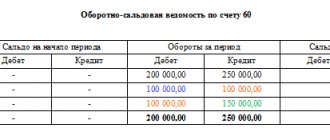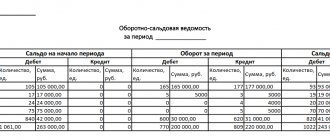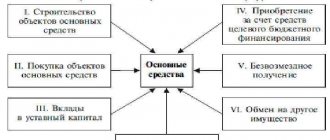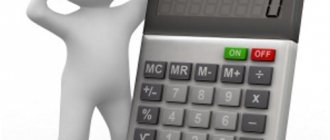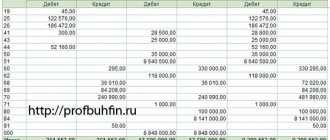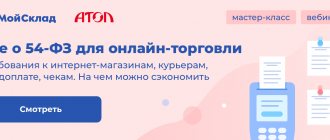5,00
5
| Reviews: | 0 | Views: | 9483 |
| Votes: | 1 | Updated: | n/a |
File type Text document
Document type: Statement
?
Ask a question Remember: Contract-Yurist.Ru - there are a bunch of sample documents here
STATEMENT No. 2 on the debit of account No. 51 “Current account” from credit accounts +———————————————————————+ ¦ Balance at the beginning of the month rub.¦ +———————— ———————————————¦ ¦Line¦Date of issue-¦09 ¦48 ¦50 ¦62 ¦75 ¦76 ¦80 ¦90 ¦92 ¦94 ¦95 ¦Total¦ ¦ No. ¦ ki bank ¦ ¦ ¦ ¦ ¦ ¦ ¦ ¦ ¦ ¦ ¦ ¦ ¦ +——+————+—+—+—+—+—+—+—+—+—+—+—+——¦ ¦ ¦ А ¦ 1 ¦ 2 ¦ 3 ¦ 4 ¦ 5 ¦ 6 ¦ 7 ¦ 8 ¦ 9 ¦10 ¦11 ¦ 28 ¦ +——+————+—+—+—+—+—+—+— +—+—+—+—+——¦ ¦ ¦ ¦ ¦ ¦ ¦ ¦ ¦ ¦ ¦ ¦ ¦ ¦ ¦ ¦ +——+————+—+—+—+—+—+—+—+ —+—+—+—+——¦ ¦ ¦ ¦ ¦ ¦ ¦ ¦ ¦ ¦ ¦ ¦ ¦ ¦ ¦ ¦ +——+————+—+—+—+—+—+—+—+— +—+—+—+——¦ ¦ ¦ ¦ ¦ ¦ ¦ ¦ ¦ ¦ ¦ ¦ ¦ ¦ ¦ ¦ +——+————+—+—+—+—+—+—+—+—+ —+—+—+——¦ ¦ ¦ ¦ ¦ ¦ ¦ ¦ ¦ ¦ ¦ ¦ ¦ ¦ ¦ ¦ +——————+—+—+—+—+—+—+—+—+—+ —+—+——¦ ¦ Total ¦ ¦ ¦ ¦ ¦ ¦ ¦ ¦ ¦ ¦ ¦ ¦ ¦ +———————————————————————¦ ¦ Balance end of month rub.¦ +————————————————————————+
Download the document “Sample. Statement No. 2"
Key points
The journal-order system of maintaining accounting provides for confirmation of all business transactions with the appropriate document - a primary documentation form.
The primary is registered in a special journal. Entries are made in chronological order. All transactions are grouped into accounting accounts. That is, when reflecting correspondence with one accounting account, a separate journal order is used; when creating an entry for another account, the entry is reflected in another accounting journal. Note that the same entry can and should be reflected in two journals at once: in one for the debited account, and in the other for the credited account. This method reflects the double entry method of accounting.
The final data at the end of the reporting period is transferred to the key register - the general ledger. Let us remind you that a balance sheet is formed based on the general ledger data at the end of the financial year. Consequently, the reliability of financial statements depends on the completeness and correctness of recording information in the journal.
Let's look at each magazine in more detail, and provide sample forms and samples to fill out.
IMPORTANT!
The forms below are examples! In accordance with the provisions of the Law “On Accounting” No. 402-FZ, each economic entity has the right to independently develop and approve its own forms of primary and accounting documentation. The company is not required to keep all logs if there are no transactions to complete them. Justify the company's position on this issue in its accounting policies. approve your own forms by a separate order or annex to the company’s accounting policies.
Leave a comment on the document
Do you think the document is incorrect? Leave a comment and we will correct the shortcomings. Without a comment, the rating will not be taken into account!
Thank you, your rating has been taken into account. The quality of documents will increase from your activity.
| Here you can leave a comment on the document “Sample. Statement No. 2", as well as ask questions associated with it. If you would like to leave a comment with a rating , then you need to rate the document at the top of the page Reply for |
Magazine-order No. 1 “Cash desk”
To generate the organization’s cash turnover, a special journal order 1 is used (in Word and a sample filling can be found below). In other words, all operations in which account 50 “Cash” is involved should be reflected in order No. 1.
The basis for making entries is the cashier's report. The document is generated on the basis of issued PKO and RKO for the day (or several days). Credit turnover by account. 50 in the journal are disclosed in more detail than debit (receipts to the cash register). To detail cash receipts, order journal 1 and statement 1 are used. That is, statement 1 is a breakdown of profitable transactions with the company’s cash.
Form No. 1
Example of filling out order No. 1
Found documents on the topic “statement 2 form”
- form for payment Accounting and financial documents → Invoice form for payment
The document “ form for payment” in excel format can be obtained from the link “download file” - Form travel order (sample)
Employment agreement, contract → Business trip order form (sample)travel order form form no. about business trip (full name) to travel 1. ...
- Sample. Certificate of write-off of damaged forms work records
Accounting statements, accounting → Sample. Act on writing off damaged work record formsm.p. I approve to the head of the enterprise (signature, surname and initials) an act for writing off damaged forms of work books of the year "" 20 by us (the positions, initials and surnames of the members of the commission for writing off the forms are listed ...
- Sample. Payment statement. Form No. 253
Accounting statements, accounting → Sample. Payment statement. Form No. 253standard form no. 253 organization page shop - to calculation. statement no. department payroll no . for issuance for 20 years - time sheet - last name, first name, patronymic amount of receipt...
- Form simple registered share
Securities and shares, issue → Form of simple registered shareform of a simple registered share +-+ a k c i i joint stock company "" Moscow May 5, 1991 (date of issue...
- Form preferred registered share
Securities and shares, issue → Form of preferred registered shareform of preferred registered share +-+ preferred share joint stock company "" Moscow May 5, 199...
- Form order
Enterprise records → Order formform 00.00.00 no. 00 title (brief content, what is it about) text of the stating part of the order. are revealed...
- Form simple registered share
Securities and shares, issue → Form of simple registered share... walkie-talkie January 22, 1992 annex to the regulations on the commission for the privatization of land and reorganization of a collective farm (state farm) form of a simple registered share share joint stock company "" Moscow May 5, 1991 (date of issue of shares) ten thousand rubles...
- Statement calculation and payment of salaries
Documents of the enterprise's office work → Statement of accrual and payment of wagesstatement of calculation and payment of wages No. organization (division): No. ...
- Sample. Statement № 11
Accounting statements, accounting → Sample. Statement No. 11statement no. 11 movement of material assets (at accounting prices) for 20 to workshops, farms (in production) (unnecessary...
- Sample. Statement № 1
Accounting statements, accounting → Sample. Statement No. 1statement no. 1 on the debit of account no. 50 “cash” from the credit of accounts +-+ balance at the beginning of the month rub. +- cash register date line 46...
- Calculated statement. Form N T-51
Enterprise records management documents → Payroll. Form N T-51... from to payslip ...
- Sample. Statement № 2
Accounting statements, accounting → Sample. Statement No. 2statement no. 2 on the debit of account no. 51 “current account” from credit accounts +-+ balance at the beginning of the month rub. +- string date of issue...
- Sample. Statement № 2.1
Accounting statements, accounting → Sample. Statement No. 2.1statement no. 2/1 on the debit of account no. 52 “currency account” on account credit +-+ balance at the beginning of the month rub. +- string date you...
- Statement inventory results
Accounting statements, accounting → Statement of inventory resultsstatement of inventory results appendix to the letter of the USSR Ministry of Finance dated December 30, 1982 no. 179 led...
Magazine No. 2 “Current account”
To conduct business transactions on company current accounts opened in credit and banking institutions, use order journal 2 (and an example of filling can be found below). Entries should be made only on the basis of bank statements. They confirm the fact of movement of the company's monetary assets. The journal details debits from r/accounts. A special statement is kept to disclose information about receipts.
Journal warrant 2, form
Filling example
Results
The balance sheet is an accounting register, which is an element of the system for collecting and processing information. As a rule, the form is filled out automatically in accounting systems. Using the statement for tax calculation purposes is possible only in special cases. When carrying out transactions that entail different accounting procedures, there is a need to adjust or prepare a new register for tax purposes.
Sources:
Order of the Ministry of Finance of Russia dated December 28, 2001 N 119n
You can find more complete information on the topic in ConsultantPlus. Free trial access to the system for 2 days.
Magazine No. 3 “Special Accounts”
If the company's funds are stored in special accounts opened with banks or other credit institutions, then transactions on such accounts are reflected in journal No. 3. Records are formed according to the account. 54, 55, 56 accounting. In other words, if an enterprise uses letters of credit, check books or stores money in other special accounts in its activities, then record the movement through these storage locations in form No. 3.
Example of filling out form No. 3
Postings of 51 accounts in accounting
The receipt of money is represented by postings to account 51.
By loan
57 - receipt of money in transit to the current account;
58, 66, 67 - crediting funds after processing a loan or returning borrowed money;
86 — crediting of target financing money;
91 — transfer of funds from proceeds;
50 - cash from the cash register was transferred to a bank account;
55.03 - transfer of interest on the deposit, receipt of the deposit;
60, 76, 62 - crediting money from suppliers, buyers, and other debtors.
Characteristics of account 51 involve spending money on a credit in a message with a debit:
50 — withdrawal of money to replenish the cash register in cash;
55.03 - crediting money to the deposit;
99 - to cover expenses in the event of an emergency;
60.03 - shows the procedure for paying a bill;
62, 76 - transfer of money to counterparties;
66 - transfer of loan funds (repayment) and interest on it;
70 — transfer of wages to staff;
75 - transfer of money to the founders.
Analysis of 51 accounts
Analytical accounting of account 51 is carried out with a breakdown of turnover and balance. This is done for any of the accounts opened in them.
Most often, the analysis of 51 accounts in accounting programs is carried out using:
— balance sheet;
- account cards.
With their help, you can constantly monitor the movement of funds, as well as carry out the functions of quickly managing funds. Analysis of 51 accounts is an example of the correct creation of a balance at the end of any period. The procedure for calculating the balance involves adding the opening balance and debit turnover, and then subtracting the entire volume of loan movements for the entire period of time under consideration.
The reverse balance sheet for account 51 is the balance of the synthetic account, which is displayed at the end of the month. It provides for the presence of an opening and closing balance, as well as final amounts of debit and credit turnover.
REFERENCE! The balance sheet of account 51 can be compiled by subaccounts.
When conducting a final analysis of 51 accounts, certain conditions must be met:
— account balances and turnover in the organization’s accounting records must match the information in bank statements;
— the equality of the amounts of debit and credit transactions is ensured by the double entry rule; correct entries in 51 and other accounts are the basis for filling out the balance.
— SALT for 51 accounts must guarantee clear information by entering data on the account number, balances at the beginning and end of the required period, showing all turnover.
SALT 51 accounts must be compiled every day in order to confirm the reflected data in 51 accounting accounts. In order to carry out quick reconciliations with several banks, you need to create OCB 51 accounts for each structure separately.
In order to reflect all types of transactions with the organization's current accounts, an order journal is maintained for 51 accounts.
Magazines come in different forms:
No. 2 - for industrial institutions;
No. 2-с - for construction companies;
No. 2-SN - for companies that specialize in sales and supply.
REFERENCE! The journal is necessary for the chronological recording of credit turnover in communication with other accounts.
Statement of account 51, the form of which can be found and downloaded on the Internet, contains final data on banking and correspondent accounts. accounts at the beginning and end of the month. It shows each correspondence of 51 accounts in debit with credit of the remaining accounts, taking into account the sequence of events.
Journal order No. 4 “Borrowed capital” and No. 5 “Mutual offsets”
If a company receives loans or borrowed funds to conduct business, then settlements on the loans received are carried out in a special journal No. 4. The turnover in the account is entered into the register. 66 and 67, that is, for short-term and long-term loans and debt obligations.
Journal warrant 4, form
Filling example
Settlements by means of mutual offset of services rendered, works or goods supplied between economic entities are recorded in journal order 5 “Mutual Offsets”. Offsetting transactions between Russian companies are now carried out quite rarely. But offset of counterclaims is not prohibited.
Journal order, form
Filling example
During the current period the following transactions were performed:
- Payment received from the buyer (D51 K62) – 20,000
- Sales of goods to the buyer (D62 K41) – 15000
- Wages transferred to employees (D70 K51) – 5000
If you have any questions, you can consult for free via chat with a lawyer at the bottom of the screen or call by phone (consultation is free), we work around the clock.
Journal-order No. 6 “Settlements with suppliers”
To register documents reflecting settlement transactions with current contractors, suppliers and other business partners, use order journal 6. Make entries based on received invoices, delivery notes and signed certificates for work and services performed. Enter expense transactions based on bank statements confirmed by completed payment orders. It is unacceptable to combine records even for one contractor (supplier). Each document is reflected separately.
Form No. 6
What documents are drawn up on its basis?
Based on the data contained in the payslip:
- Payroll T-53, contains the names of employees and the amount of salary to be paid;
- Journal in form T-53a - intended for end-to-end registration of all T-53 statements issued by the company;
- Personal account, T-54 or T-54a format - after salary calculation, information about accrual and deduction for each month is transferred to it. A personal account is maintained for each employee of the company.
- Expense cash order - issued to a specific employee when his salary is paid;
- A register for salary transfers is compiled if salaries are transferred to employees’ cards or accounts. Usually contains the card or account number and the amount to be credited.
- Payment order - issued when transferring salaries to cards or bank accounts. It can be issued individually for each employee, or for the entire amount issued if the payment is made according to the register.
You might be interested in:
Non-payment of wages: what the law says, payment terms, employee actions, employer liability
Magazine No. 10 “Main production”
All expenses that are aimed at ensuring the main activity are reflected in journal No. 10. Group business operations according to accounting accounts: fixed assets, depreciation, wages of key personnel, tax deductions, inventories and other expenses.
Journal-order 10,
Journal order 10, sample filling
Related documents
- Sample. Statement No. 2.1
- Sample. Statement No. 5
- Sample. Statement No. 7 on analytical accounting
- Sample. Sheet for monitoring the inclusion of the cost of shipped products in financial statements (Form No. 2) and in tax calculations
- Sample. Statement for replenishment (withdrawal) of a permanent stock of tools (devices). Form No. MB-1
- Sample. Statement of accrual and payment of wages
- Sample. Statement of receipt of funds at the cash desk of a branch of a foreign legal entity. Form No. 2-vpp (instruction of the State Tax Service of the Russian Federation dated June 16, 1995 No. 34 (as amended on December 29, 1995 No. vz-6-06-672))
- Sample. List of requirements for materials and calculation of the cost of materials for the object and sections of the estimate (form No. 4-mat)
- Sample. List of requirements for construction machines and calculation of the costs of operating these machines for the facility as a whole and sections of the estimate. Form No. 4-fur
- Sample. Statement of expenditure of funds from the cash desk of a branch of a foreign legal entity. Form No. 4-vpp (instruction of the State Tax Service of the Russian Federation dated June 16, 1995 No. 34 (as amended on December 29, 1995 No. vz-6-06-672))
- Sample. Statement of results identified by inventory (order of the Ministry of Finance of the Russian Federation dated June 13, 1995 No. 49)
- Sample. Record sheet for the issuance (return) of workwear, safety footwear and safety equipment. Form No. MB-7
- Sample. Payroll records for branch employees in the Russian Federation. Form No. 3-pp (instruction of the State Tax Service of the Russian Federation dated June 16, 1995 No. 34 (as amended on December 29, 1995 No. vz-6-06-672))
- Sample. Statement of accounting for intangible assets and depreciation (No. 17)
- Sample. A list of remaining materials in the warehouse. Form No. m-14
- Sample. Statement of accounting of expenses of a branch of a foreign legal entity. Form No. 2-vop (simplified) (instruction of the State Tax Service of the Russian Federation dated June 16, 1995 No. 34 (as amended on December 29, 1995 No. vz-6-06-672))
- Sample. Product sales accounting sheet for shipment (No. 16/1)
- Sample. Statement of financing of a branch of a foreign legal entity. Form No. 1-vop (simplified) (instruction of the State Tax Service of the Russian Federation dated June 16, 1995 No. 34 (as amended on December 29, 1995 No. vz-6-06-672))
- Sample. Statement-inventory of obligations and orders (obligations) issued by buyers for goods sold on credit. Specialized form No. 9-tkr
- Sample. Loose sheet 2 to statement No. 7
Magazine No. 11 “Finished products, sales”
Record the products produced in journal No. 11. If the company provides services or work, then record the results of its activities in journal order 11. Information can be grouped by product range, type of product or category of service. The company has the right to independently develop a form, taking into account the specifics and type of activity.
Journal warrant 11, form
Sample filling
Filling out the title page
The payslip can be filled out by hand, or in printed form using software. It is compiled separately for each month and consists of a title page and a tabular part, which, in fact, reflects information about salaries. Our sample salary slip will help you understand all the stages of filling it out.
We start filling out with the title page. It must be written in:
- name of company;
- document number and date;
- the period for which the document is generated.
If the organization has a complex structure and the number of employees is very large, then you can fill out a separate payslip for each structural unit. In this case, it is necessary to fill in information about the department of the organization also on the title page.
Magazine No. 13 “Property and capital”
Reflect the movement of fixed assets and intangible assets in the company in special order No. 13. Enter information based on primary documents. For example, OS cards, invoices for internal movement, intangible asset registration cards and other primary documentation. It also reflects depreciation operations on the company’s property assets. The register also records information about changes in the authorized capital.
Form No. 13
Journal order 13, sample filling
Defective statements
The defective statement is the primary document. Needed to reflect defects and breakdowns of equipment/assets used by the company. If a breakdown occurs, the equipment is usually sent for repair. However, you cannot simply send the equipment for repair. Documentation required.
Drawing up a defective statement is part of this documentation. There is no unified form for this document. When drawing it up, you need to take into account the provisions of Article 9 of Federal Law No. 129 of November 21, 1996.
FOR YOUR INFORMATION! The most common forms of documents are a statement for the repair of a premises, a car.
Test report – Modern information technologies, PPF
Laboratory work No. 2
CELL FORMAT
The results of the examination session are recorded using electronic statements. Standard statements are created for groups and contain lists of students (last name, first name, patronymic, grade book number). When entering the credentials, the completeness of the form is checked, the correctness of entering grades 2,3,4,5, non-attendance (failure to appear), and the average score for the discipline is calculated.
To assign a scholarship, the average score is calculated based on the exam results for each student. At the same time, taking into account that all exams have been passed, the following conditions are met:
if the average score is at least 4.5, a 50% bonus to the minimum scholarship is paid;
if the average score is from 3 to 4.5 (inclusive), a minimum scholarship is paid;
if the average score is less than 3, the scholarship is not paid.
It is required to prepare a statement of appointment of students for a scholarship based on the results of the examination session, in which the amount of the scholarship fund for the group is also calculated.
Creation of a score sheet according to this sample.
Sample 1
EXAMINATION REPORT
Group No.___________ Discipline
___________________
Full name of the teacher__________________________________________
Date of exam (test) “_____”____________________200__.
| No. | Full Name | Grade book no. | Grade | examiner |
"Great"___________________________________
"Fine"___________________________________
"satisfactorily"_________________________
“unsatisfactory”_______________________
“no-shows”__________________________________________
TOTAL_____________________________________________
Exercise
.
1. Download the EXCEL spreadsheet processor. To do this, click the Start
, select
Programs\ Microsoft Excel
.
2. Enter the header and header texts of the table into the texts indicated in the table using the following technology:
· Position the mouse pointer in the cell in which you will enter text and click the left mouse button. A frame will appear.
· Enter your text and press Enter
.
· Move the mouse pointer to the next cell and left-click.
· Enter your text and press Enter
etc.
Technological table. Cell contents.
| Cell address | text |
| IN 1 | EXAMINATION REPORT |
| A3 | Group No. |
| C3 | Discipline |
| A7 | No. |
| AT 4 | FULL NAME. teacher |
| AT 5 | Date of exam (test) |
| AT 7 | Full Name |
| C7 | Grade book no. |
| D7 | grade |
| E7 |
2. Format cells A1: E1
;
· Select a block of cells and enter the Format Cells
.
· On the Alignment
select options
· Horizontal
– center the selection;
· Vertical
- along the top edge.
· Select the text, press the button
3. Format the table header using the following technology for each cell:
· place the mouse pointer in a cell, for example B7
.
· Call the context menu and select the Format Cells
.
· On the Alignment tab, set the following parameters:
· Horizontal
: normal
· Vertical
: along the top edge
· Transfer to ambassadors
:check the box
· Orientation
: horizontal text (default)
· Click the Ok button.
· move the mouse pointer to the right line of the cell with the column name, for example, B
, so that the mouse pointer changes to a double-headed arrow.
· press the left mouse button and, while holding it, increase the column width so as to match the sample exam sheet.
· Do similar actions with cells A7, C7,
D 7, E 7
.
4. Fill in the cells of columns B
and
With
data about the student of the study group (20 lines). Format the data.
5. Assign each student a serial number:
· Enter in cell A8
number 1.
· Place the mouse pointer in the lower right corner of cell A8
so that the mouse pointer changes to a plus sign and, by pressing the left mouse button, drag the cursor over the required number of lines.
6. Save your workbook
· run the command File\Save As...
· open your folder
· name the book SESSION
· click the Save
.
7. Fill out the table. Give your ratings in numbers. Don't forget to Save.
8. Save the created exam sheet again on the second sheet of the SESSION .
Call it Summary Statement. For this
· Select a table
· Perform Edit/Copy
· Go to the second sheet. To do this, click in the lower left corner of the Sheet2 working window.
· Do Edit/Paste
· In the table, clear the contents of the fourth column Teacher Signature. To do this, select it and press Delete.
· Create three more columns with grades for other subjects of the curriculum, enter the name of the discipline in the “header” of the table, and enter grades.
Laboratory work No. 3
CREATION OF CALCULATION TABLE
Exercise
.
1. Create in the Summary Statement
(
SESSION )
GPA
column 2. Calculate each student's GPA. To do this, use the Function Wizard.
§ Place the cursor in the topmost empty cell Average score, i.e. for the first student on the record.
§ Enter a formula in this cell to determine the average score. To do this, use the Function Wizard
.
To do this, select Insert/Function
or the
f
on the toolbar.
In the Categories
select
Statistical
.
To do this, click on the triangle arrow button and select Statistical from the drop-down list. Then scroll through the list of functions and select AVERAGE
.
Then O K.
§ Select with the mouse the range of cells whose average value you want to determine, and it will automatically fill in the field in the Function Wizard dialog box. Or enter it manually, for example C33:F33
§ Press Enter. You will get the result.
§ The created formula can be copied and applied to calculate the average score of other students. Place the mouse pointer in the cell in which the formula is written, even if the result is already visible in it, and not the formula itself. A + sign appears in the lower right corner of the cell. Hold down the left mouse button and without releasing, drag it to the required number of cells and release.
Laboratory work No. 4
USING LOGICAL FUNCTIONS
Exercise 1
. Determine the number of excellent, good, satisfactory and unsatisfactory marks received on the exam.
The work is performed with the Examination sheet table, on sheet 1, SESSION
. To solve the problem, you need to include four more columns in the table. Behind the teacher’s signature, name the column “5”, the next “4”, then “3” and “2”. Create these four columns in the Examination Sheet table on Sheet 1.
In the column named “5” in the top cell, enter a formula whose meaning is as follows. If the contents of any cell containing the rating coincides with 5, then in the cell of the column “5” we put 1, otherwise 0, i.e. if there is 4, 3 or 2, then set it to 0.
Then we find the sum in the “5” column; this will be the number of “A” marks in the exam in this subject. The result must be placed in the cell reserved for placing the value or number of distinct ones, i.e. next to the cell containing the word “excellent”.
Likewise for all other ratings.
Place the mouse pointer in the top free cell of column F. Type =, then Insert/Function
or icon on the toolbar.
In the category, select Logical
,
IF function.
=IF(D8=5,1,0)
Then Enter .
Task 2
.
On Sheet 2 below the Summary Statement
, create
a Statement of Scholarship Appointment
according to the presented sample 2.
When creating a SCHOLARSHIP REPORT
use the technology for performing operations described in Task 1. The technology for creating the table is presented in the Technological Table, which is located below sample 2.
Sample 2
Application form for scholarship
Group No.__________Minimum scholarship amount
_________
| No. | Full Name | Average score |
Scholarship fund_________________
Technological table
| A31 | scholarship appointment sheet |
| A32 | Group No. |
| B32 | Group number (any, for example, E-21) |
| C32 | Minimum scholarship amount |
| F32 | 400 |
| A33 | No. |
| B33 | Full Name |
| C33 | Average score |
| D33 | Scholarship |
Copy the contents of the Full Name column and paste it into the table. Same as GPA.
Fill out the Scholarship column.
If a student has a GPA of 4 or higher, he will receive a scholarship.
If less than 4, then no.
Now let's imagine it like this: average score>= 4, then a scholarship, otherwise 0.
Now let's build a formula for awarding a scholarship. To do this we use logical functions.
Place your mouse pointer in the top free cell of that column. Type = then Insert/Function
or on the toolbar.
In the category, select Logical
,
IF function.
=IF(D34>=C32, F32,0)
Then Enter
.
And so on, for all remaining rows of the table. You can copy the formula and drag it across all the cells of the column.
Count the scholarship fund. To do this, sum up the contents of the Scholarship
, and place the result in the cell you allocated for the value of the scholarship fund.
Source: https://www.sites.google.com/site/rgpuktnoscience/Home/lab/e3-5
Analysis of OCB indicators
In order to correctly read the data reflected in the balance sheet, it is necessary to understand the structure of accounting accounts.
- In accounting, all accounts are divided into three categories:
- active;
- passive;
- active-passive.
OSV in this case allows you to check the wiring, see possible errors and make corrections.
- You need to know the rules for closing months in accounting when preparing quarterly and annual reports:
- At the end of each month, accounts for accounting expenses for farming and production (with the exception of work in progress) must be closed.
- Accounts 90 “Sales” and 91 “Other income and expenses” are not closed according to subaccounts, but in general should not have a balance. 1c automatically closes the month, and SALT, in turn, makes it possible to identify unclosed accounts, which leads to distortion of information about the real financial position of the enterprise.
- When preparing annual reports, summary data on the company's work is entered into the balance sheet. The balance sheet displays the final balance of all accounts, which saves time on preparing a balance sheet.
- Drawing up the SALT allows you to compare data with a certificate of calculations from the tax inspectorate and timely determine existing debts on basic taxes (VAT, profit, etc.).
- SALT allows you to calculate the profit of an enterprise: account 90 contains data on sales revenue, cost and VAT; all other income and expenses are reflected here, which in 1C can be automatically sorted by accounting and tax accounting and allocated amounts not subject to income tax. In addition, SALT contains totals for retained earnings.
- SALT serves as an additional check for VAT deductions. When goods and services are received with VAT, suppliers issue invoices and when they are entered into 1C, the turnover on account 19 is closed. However, there are situations when an invoice has not been entered or delivery documents have not been submitted. The unclosed balance at the end of the VAT period makes it possible to see shortcomings.